“My Brain Pardis” Is Opened
“My Brain Pardis” Is Opened

“My Brain Pardis” is inaugurated on February 27th 2019 in the presence of Ishaq Jahangiri, the first vice president, and Sorena Sattari, the vice president for science and technology affairs.
According to the public relations and information center of the Vice-Presidency for science and technology affairs, rain drops have created a pleasant environment. On February 27th 2019, the book garden is filled with people, from children to adolescents, middle-aged individuals and even the elderlies.
Today, in addition to its usual audience, this center is visited by Ishaq Jahangiri, the first vice president, and Sorena Sattari, the vice president for science and technology affairs, to open My Brain Pardis.
This center has been established by the efforts of the cognitive sciences and technologies development headquarter and with the support of the Vice-Presidency to witness an improvement in brain knowledge of the public. However, the opening ceremony of the center was also attended by Kamal Kharazi, deputy advisor to the vice president for science and technology affairs in the field of cognitive sciences, Mansour Gholami, minister of science, and a number of authorities and activists in the field of cognitive sciences.
Opening of this center is a step toward increasing the general knowledge and awareness of brain. My Brain Pardis has various sections and uses advanced equipment for practical education of brain structure and performance for the audience. All areas of the center are decorated with images and descriptions of brain. However, the large white model of brain in the middle of the center attracts the attention of all audiences. In this center, the responsibilities of each brain section are practically explained by devices.
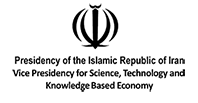














comment